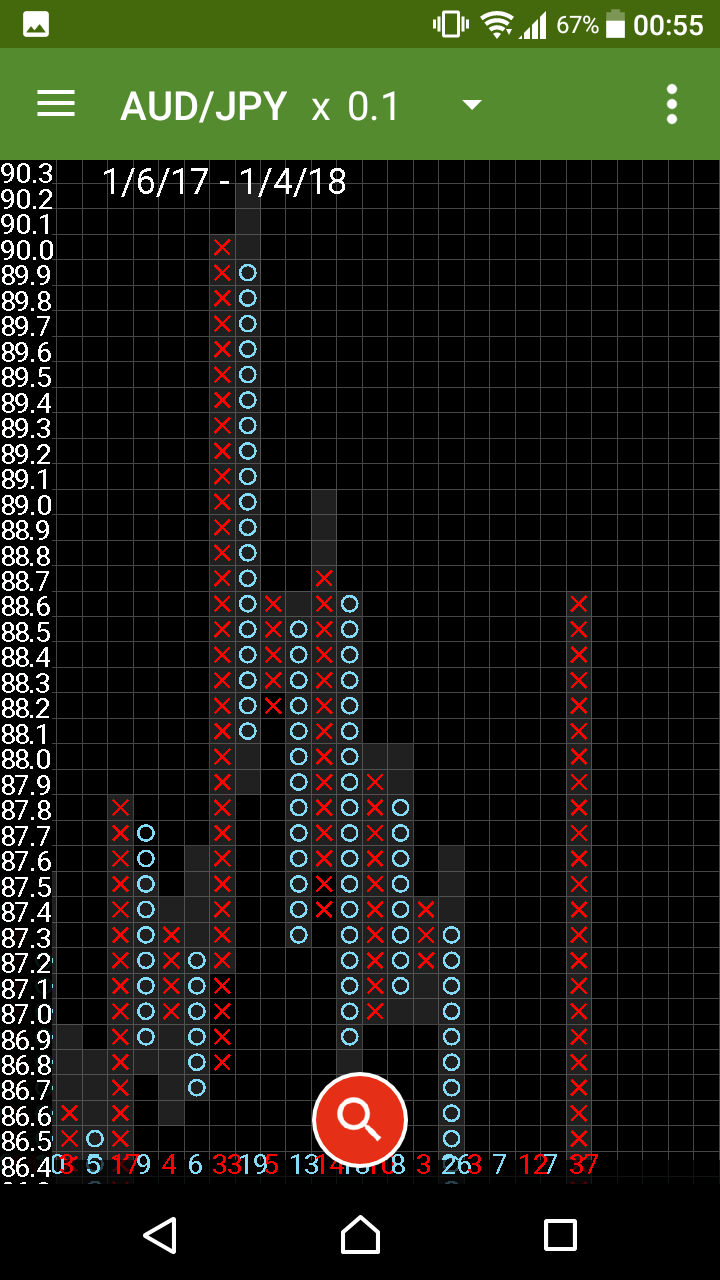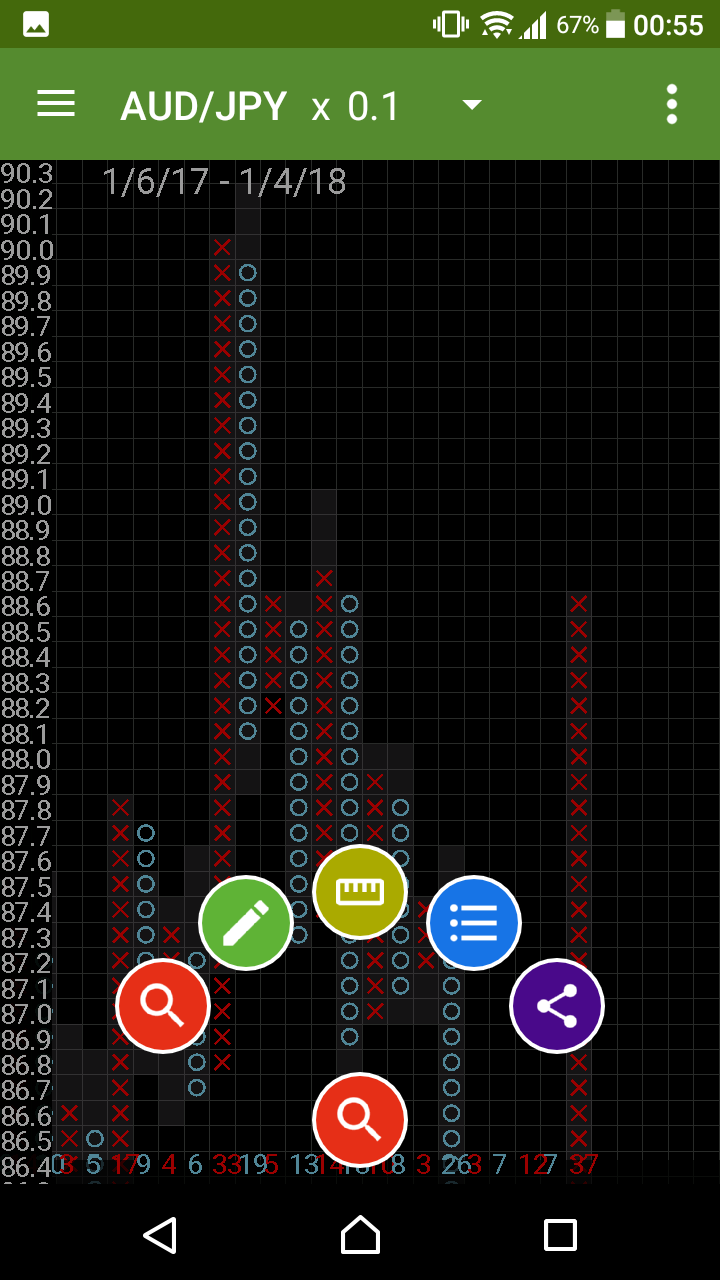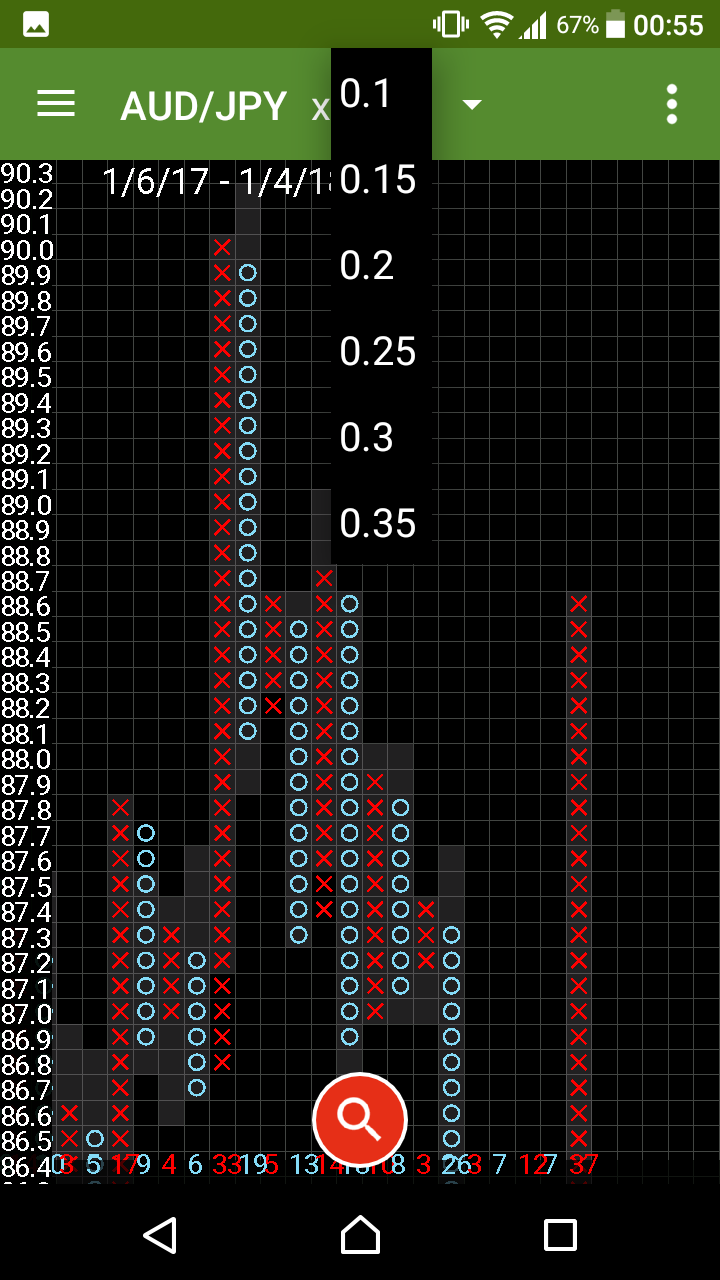Point&Figure Pro
operation manual
View mode
Introduce aboutview mode in Chart Viewer page.
Choose AUD/JPY in NavigationMenu
This is Chart Viewer.
first, loupe’s red icon on The bottom of page.
loupe means to View mode
View mode feature
- Swipe to scroll chart
- pinch-in/out to zoom-in/out
- tap the loupe when switch other mode
Next, x 0.1 on The top of page.
It’s X-Axis margin.
Tap the value and show.
That’s all. thank you :)
© 2018 miyns inc.