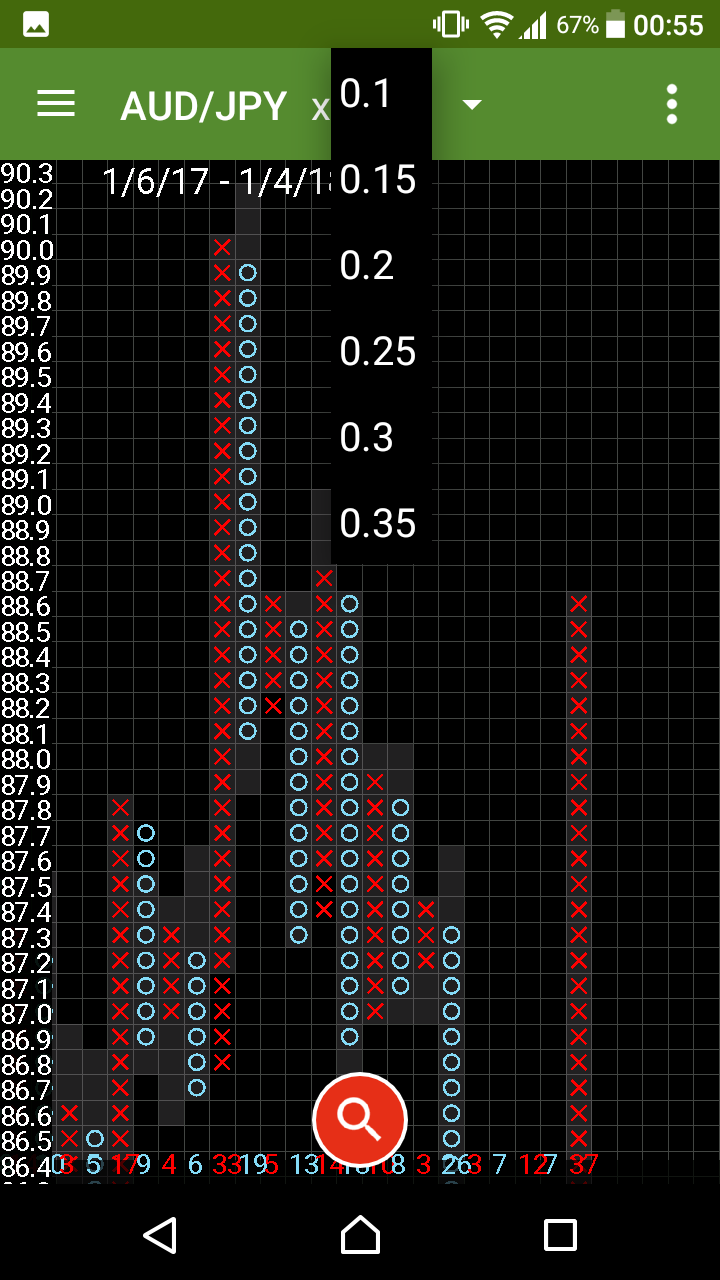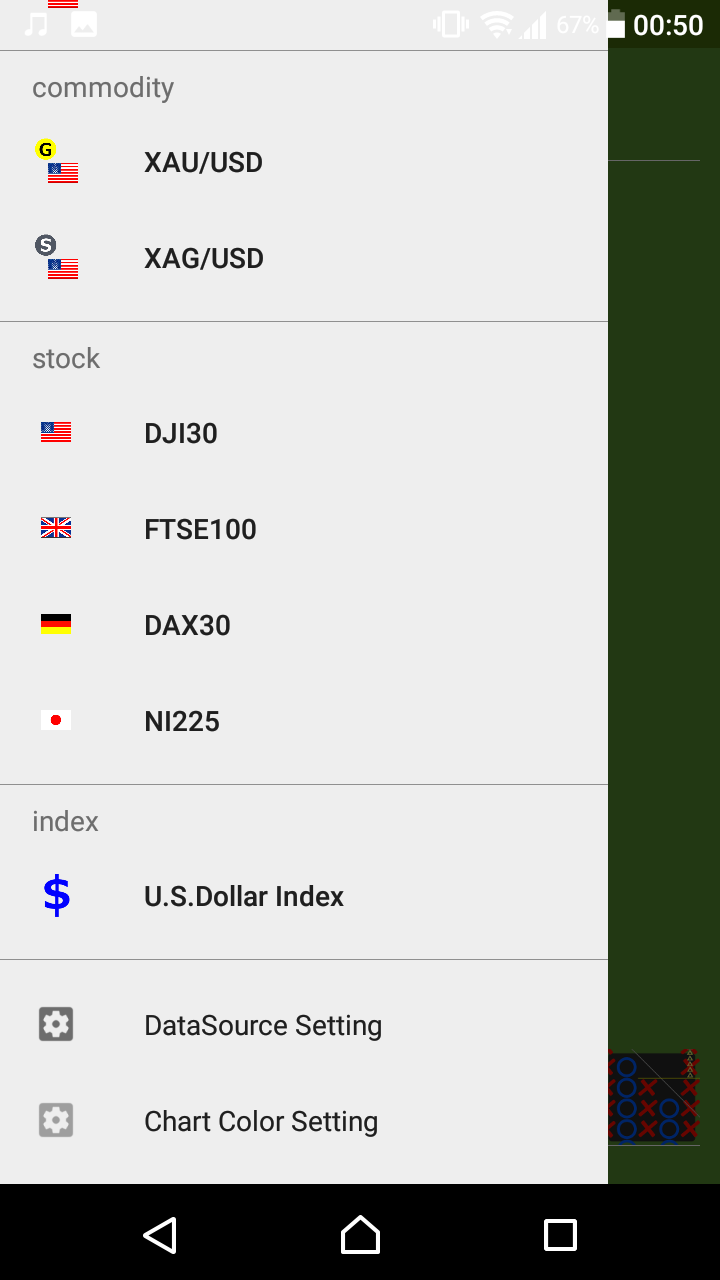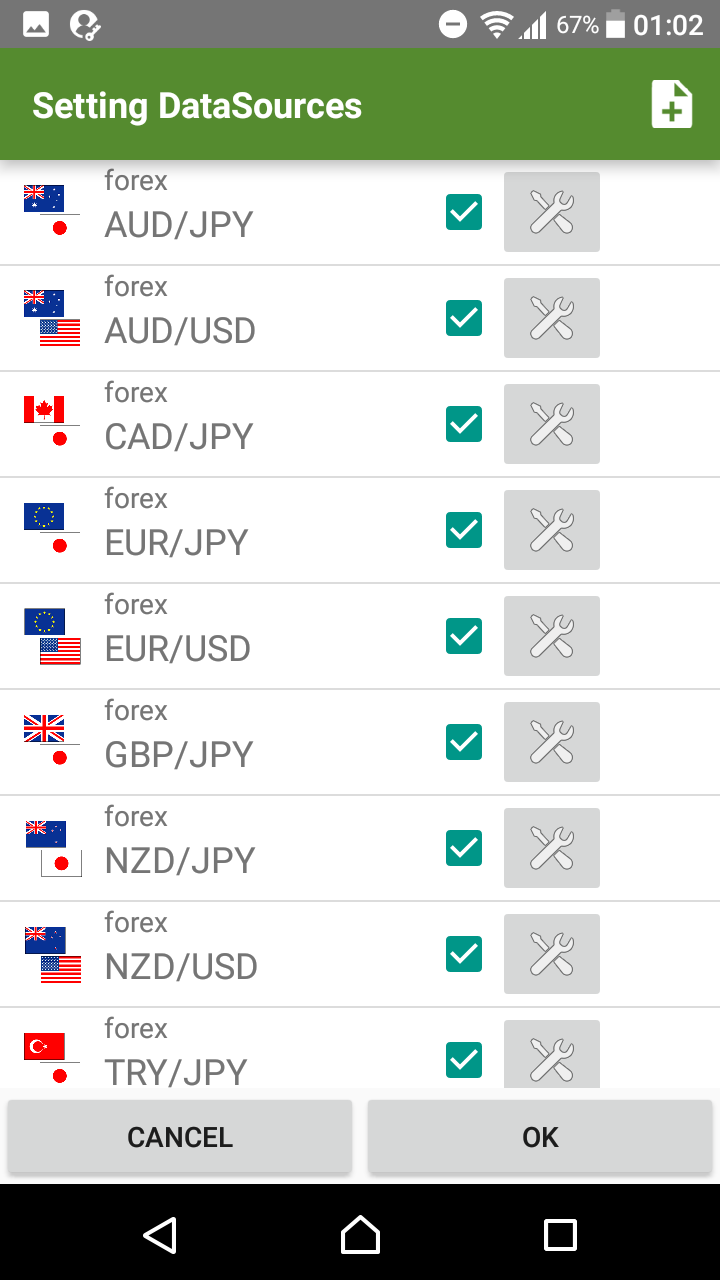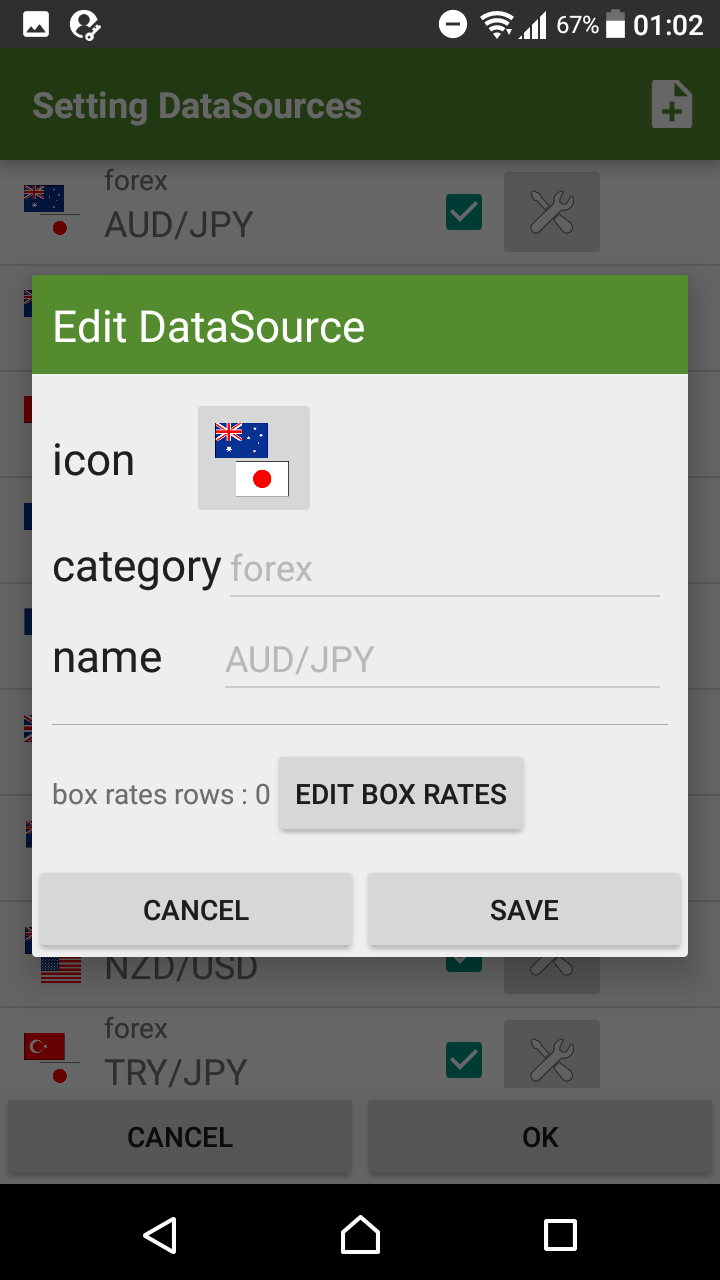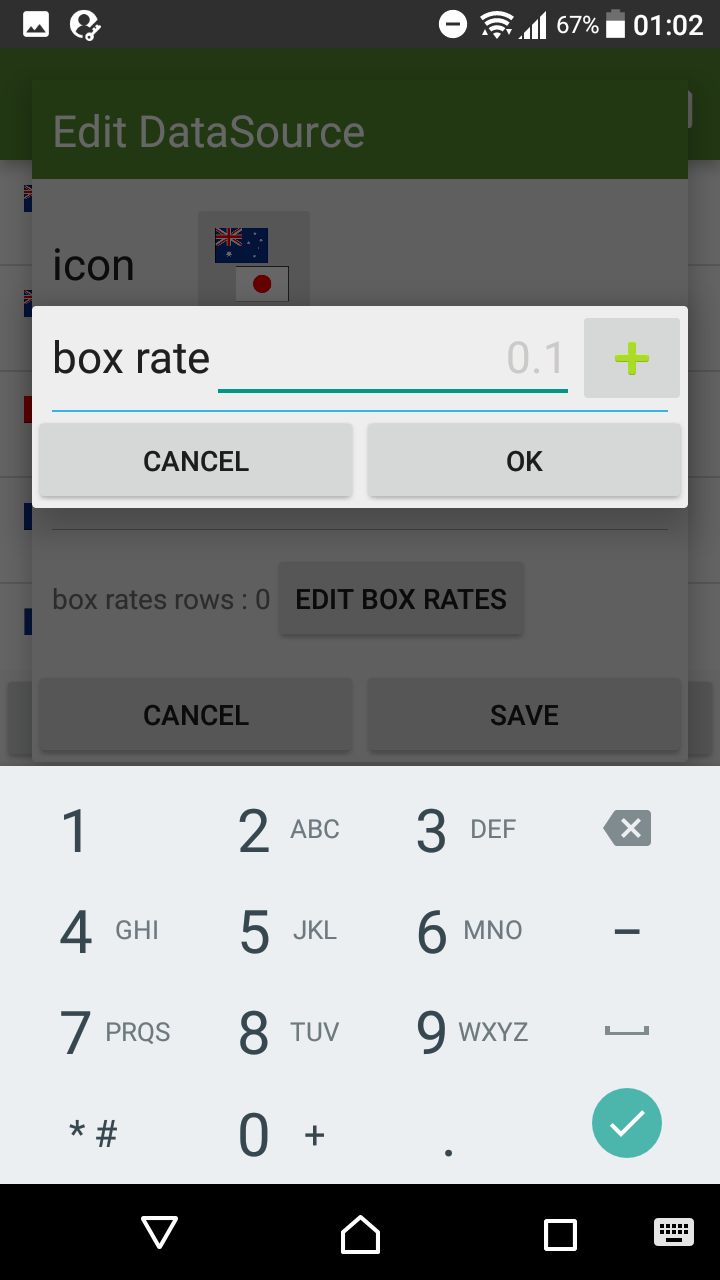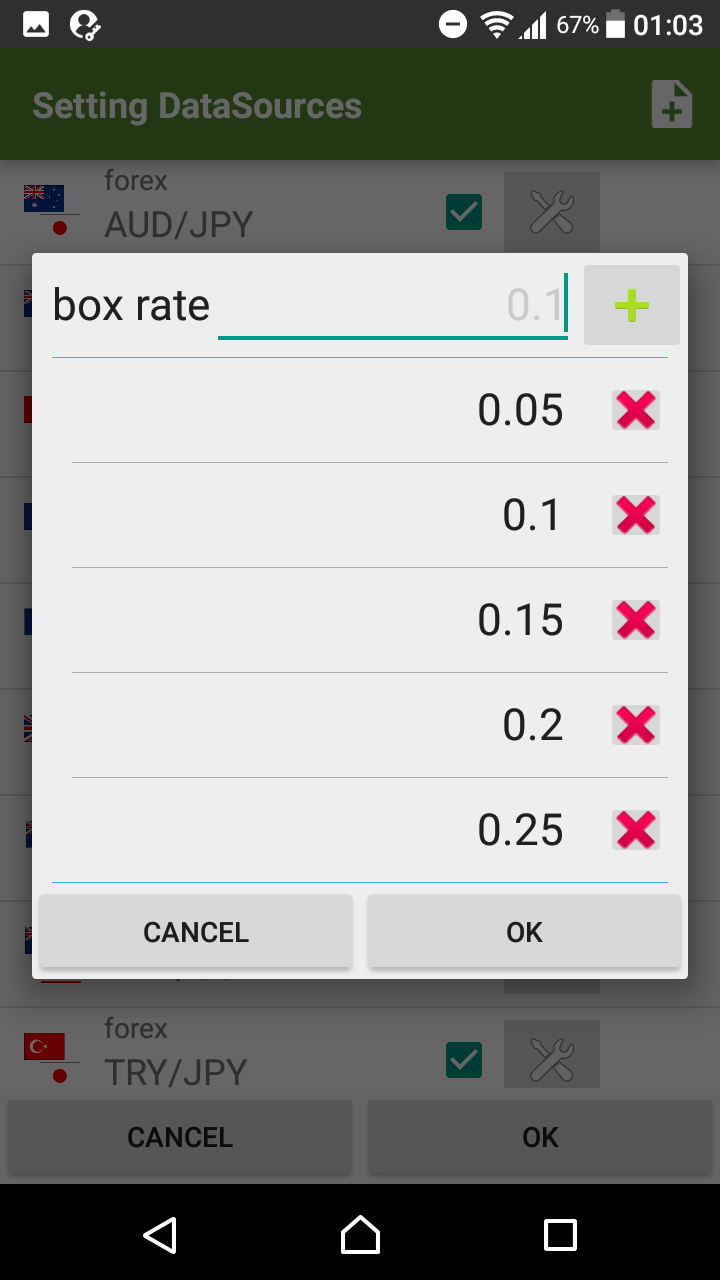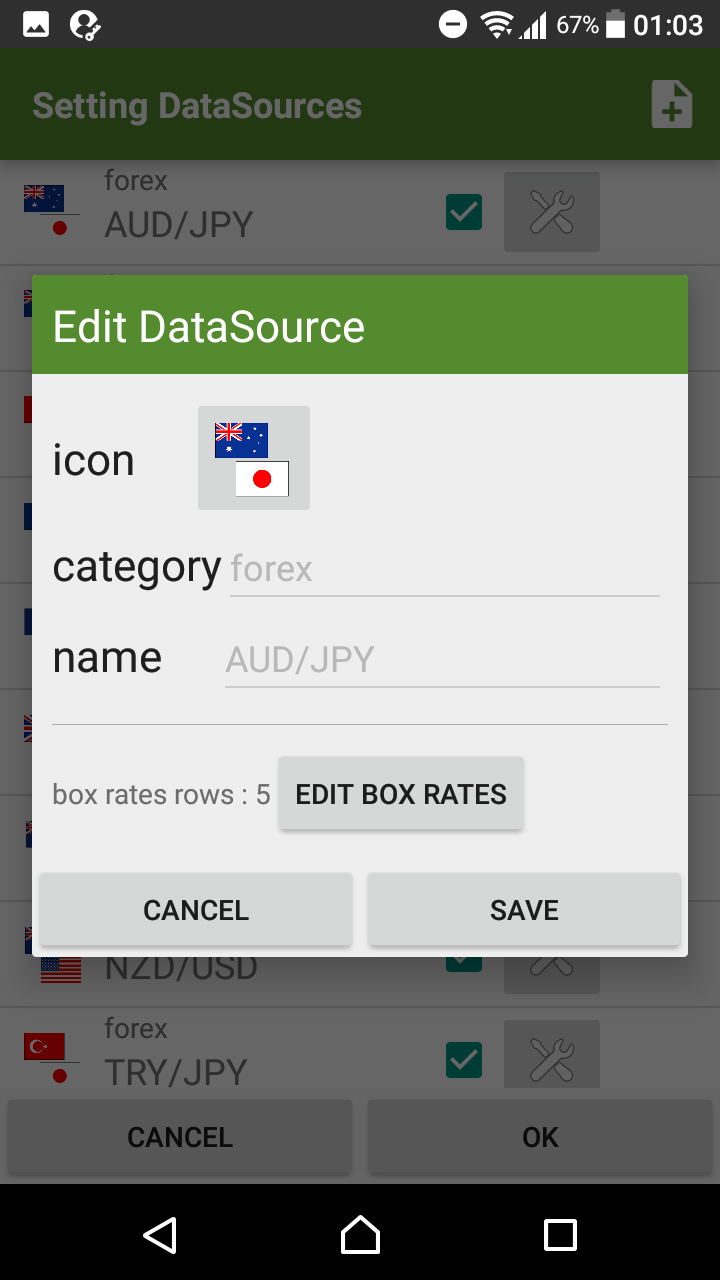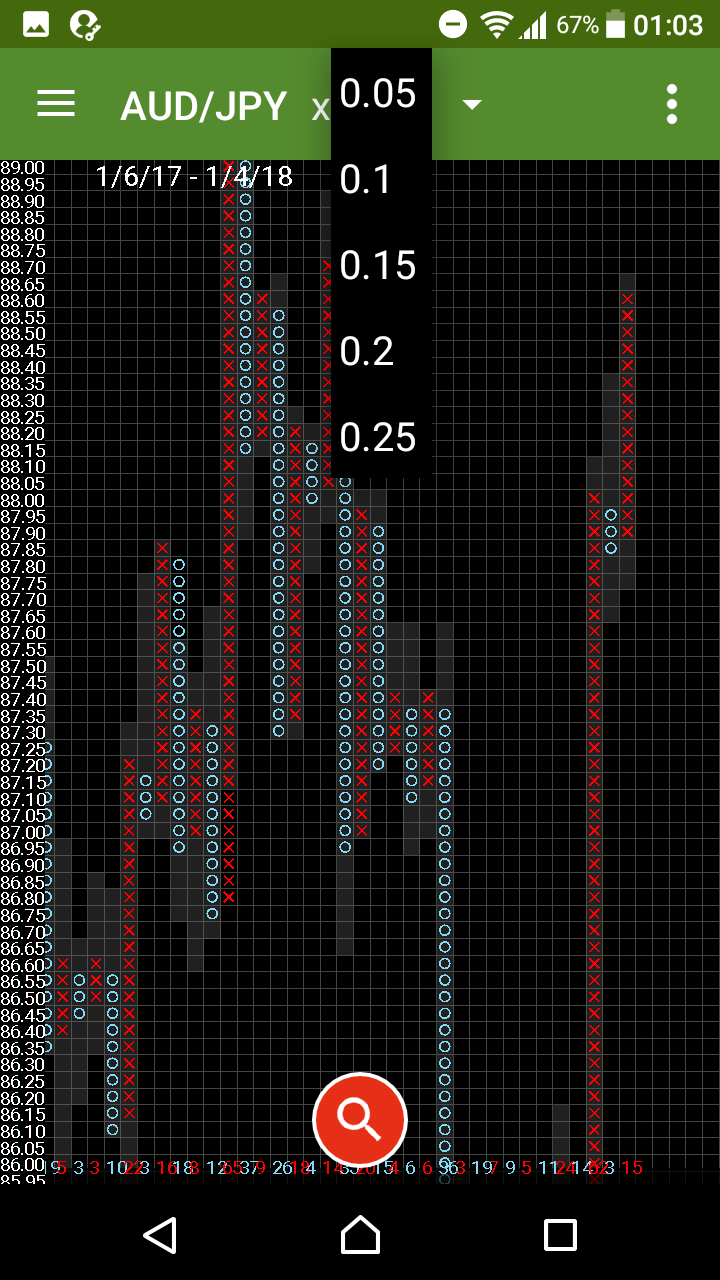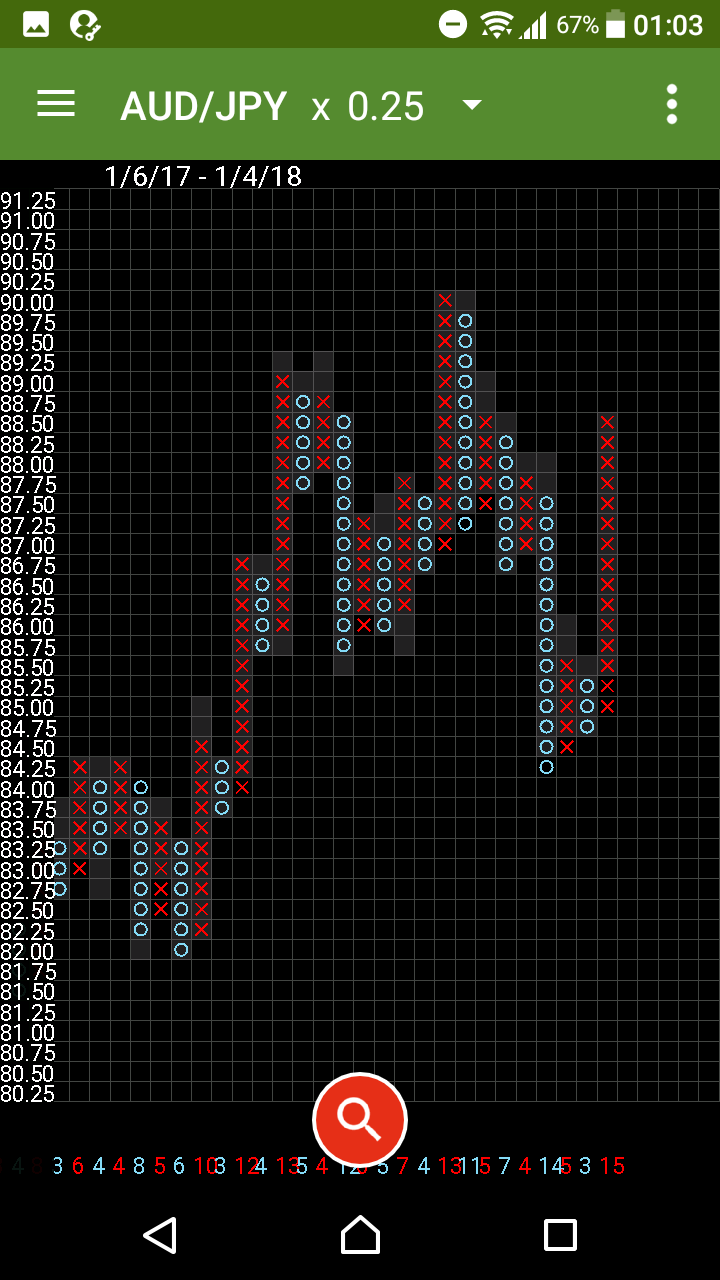Point&Figure Pro
operation manual
Edit list for X-Axis margin
X-Axis margin listis editable as you want.
6values for0.1to0.35in this picture.- It’s defined for each data-source (rate pair).
How To
1. Open “DataSource Setting” window
SelectDataSource SettinginNavigationMenu.
2. Select DataSource
Tap the DataSource’s setting icon which you want change.
3. Tap theEDIT BOX RATES
Look atbox rates rows. It’s value for0at first.
ThenX-Axis margin listin chart window is automatically by the system.
Tap theEDIT BOX RATESbutton.
4. Input values
box ratemeansx-axis margin.
Input value and tap the'+' button.
'x' button is remove value.
Does you inputted some value you want? Then tap theOKbutton.
5. Save settings
Look atbox rates rows. Is it changed from0?
Tap the SAVE button.
6. Show chart
X-Axis margin listis changed by your setting.
Try choose these value.
That’s all. thank you :)
© 2018 miyns inc.